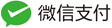之前项目中有个服务需要独立出来,同事用springboot改成了微服务,这两天没啥忙的就给拿出瞅瞅学习一下~
Demo只是对 这个例子 重新写了一遍加了一些注释和自己的东西 = =
新建一个maven项目
我用的是IDEA,新建maven项目时,记得添加一个属性 archetypeCatalog=internal
archetypeCatalog表示插件使用的archetype元数据,不加这个参数时默认为remote,local,即中央仓库archetype元数据,由于中央仓库的archetype太多了,所以导致很慢,指定internal来表示仅使用内部元数据



添加配置
在pom.xml文件添加响应的配置
<?xml version="1.0" encoding="UTF-8"?>
<project xmlns="http://maven.apache.org/POM/4.0.0" xmlns:xsi="http://www.w3.org/2001/XMLSchema-instance" xsi:schemaLocation="http://maven.apache.org/POM/4.0.0 http://maven.apache.org/xsd/maven-4.0.0.xsd">
<modelVersion>4.0.0</modelVersion>
<parent>
<groupId>org.springframework.boot</groupId>
<artifactId>spring-boot-tools</artifactId>
<version>1.5.1.RELEASE</version>
</parent>
<artifactId>spring-boot-configuration-processor</artifactId>
<name>Spring Boot Configuration Processor</name>
<description>Spring Boot Configuration Processor</description>
<url>http://projects.spring.io/spring-boot/</url>
<organization>
<name>Pivotal Software, Inc.</name>
<url>http://www.spring.io</url>
</organization>
<properties>
<main.basedir>${basedir}/../..</main.basedir>
</properties>
<dependencies>
<!-- Compile (should stick to the bare minimum) -->
<dependency>
<groupId>com.vaadin.external.google</groupId>
<artifactId>android-json</artifactId>
</dependency>
<!-- Test -->
<dependency>
<groupId>org.projectlombok</groupId>
<artifactId>lombok</artifactId>
<scope>test</scope>
</dependency>
<dependency>
<groupId>org.springframework.boot</groupId>
<artifactId>spring-boot-test-support</artifactId>
<scope>test</scope>
</dependency>
</dependencies>
<build>
<plugins>
<plugin>
<groupId>org.apache.maven.plugins</groupId>
<artifactId>maven-compiler-plugin</artifactId>
<configuration>
<!-- Ensure own annotation processor doesn't kick in -->
<proc>none</proc>
</configuration>
</plugin>
</plugins>
</build>
</project>
在application.properties中写入相关配置
server.port=9000
druid.url=jdbc:mysql://127.0.0.1:3306/test
druid.username=root
druid.password=root
druid.initialSize=1
druid.minIdle=1
druid.maxActive=20
druid.testOnBorrow=true
#springboot默认的日志系统是logback
logging.level.tk.mybatis=TRACE
#freemarker 文件的路径
spring.mvc.view.prefix=/templates/
spring.mvc.view.suffix=.ftl
spring.freemarker.cache=false
spring.freemarker.request-context-attribute=request
#mybatis扫描的文件路径
mybatis.type-aliases-package=tk.yoruo.springboot.model
mybatis.mapper-locations=classpath:mapper/*.xml
#通用mapper的配置
mapper.mappers=tk.yoruo.springboot.util.MyMapper
mapper.not-empty=false
mapper.identity=MYSQL
#mybatis分页插件的配置
pagehelper.helper-dialect=mysql
pagehelper.reasonable=true
pagehelper.support-methods-arguments=true
pagehelper.params=count=countSql
静态资源的路径
用了freemarker模版引擎 配置一些静态资源文件路径
package tk.yoruo.springboot.conf;
import org.springframework.context.annotation.Configuration;
import org.springframework.web.servlet.config.annotation.ResourceHandlerRegistry;
import org.springframework.web.servlet.config.annotation.WebMvcConfigurerAdapter;
/**
* Created by LXC on 2017/2/9.
*/
@Configuration
public class WebMvcConfig extends WebMvcConfigurerAdapter {
/**
* spring-boot配置外部静态资源的方法
*
* @param registry
*/
@Override
public void addResourceHandlers(ResourceHandlerRegistry registry) {
registry.addResourceHandler("/static/**").addResourceLocations("classpath:/static/");
}
}
其他的service层,实体,controller就不阐述了。
添加数据库配置
创建一个DruidProperties的类
添加一些属性。并加上@ConfigurationProperties(prefix = “druid”)注解,告诉boot这个是个读取配置文件的类并且从 application.properties 中取前缀为 druid的value。
接着创建DruidAutoConfiguration类 加上@Configuration告诉boot这个是配置类。
注入DruidProperties 并加入@Bean
package tk.yoruo.springboot.druid;
import com.alibaba.druid.pool.DruidDataSource;
import org.springframework.beans.factory.annotation.Autowired;
import org.springframework.boot.autoconfigure.condition.ConditionalOnClass;
import org.springframework.boot.autoconfigure.condition.ConditionalOnProperty;
import org.springframework.boot.context.properties.EnableConfigurationProperties;
import org.springframework.context.annotation.Bean;
import org.springframework.context.annotation.Configuration;
import java.sql.SQLException;
/**
* Created by LXC on 2017/2/9.
*/
@Configuration
@EnableConfigurationProperties(DruidProperties.class)
// 对应的类在classpath中有存在时才会注入
@ConditionalOnClass(DruidDataSource.class)
// 对应的前缀和属性名 在classpath中有存在时才会注入
@ConditionalOnProperty(prefix = "druid", name = "url")
public class DruidAutoConfiguration {
@Autowired
private DruidProperties druidProperties;
@Bean
public DruidDataSource dataSource() {
DruidDataSource druidDataSource = new DruidDataSource();
druidDataSource.setUrl(druidProperties.getUrl());
druidDataSource.setUsername(druidProperties.getUsername());
druidDataSource.setPassword(druidProperties.getPassword());
if (druidProperties.getInitialSize() > 0) {
druidDataSource.setInitialSize(druidProperties.getInitialSize());
}
if (druidProperties.getMinIdle() > 0) {
druidDataSource.setMinIdle(druidProperties.getMinIdle());
}
if (druidProperties.getMaxActive() > 0) {
druidDataSource.setMaxActive(druidProperties.getMaxActive());
}
druidDataSource.setTestOnBorrow(druidProperties.isTestOnBorrow());
try {
druidDataSource.init();
} catch (SQLException e) {
throw new RuntimeException(e);
}
return druidDataSource;
}
}
接着 在src/main/resources目录下新建META-INF文件夹,然后新建spring.factories文件,这个文件用于告诉Spring Boot去找指定的自动配置文件
所以spring.factories内容为
# Auto Configure
org.springframework.boot.autoconfigure.EnableAutoConfiguration=\
tk.yoruo.springboot.druid.DruidAutoConfiguration
添加Druid Web监控
分别继承 Druid中的过滤器和servlet。
package tk.yoruo.springboot.druid;
import com.alibaba.druid.support.http.WebStatFilter;
import javax.servlet.annotation.WebFilter;
import javax.servlet.annotation.WebInitParam;
/**
* Created by LXC on 2017/2/8.
*/
@WebFilter(filterName = "druidWebStatFilter", urlPatterns = "/*",
initParams = {
@WebInitParam(name = "exclusions", value = "*.js,*.gif,*.jpg,*.bmp,*.png,*.css,*.ico,/druid/*")// 忽略资源
})
public class DruidStatFilter extends WebStatFilter {
}
package tk.yoruo.springboot.druid;
import com.alibaba.druid.support.http.StatViewServlet;
import javax.servlet.annotation.WebInitParam;
import javax.servlet.annotation.WebServlet;
/**
* Created by LXC on 2017/2/8.
*/
@SuppressWarnings("serial")
@WebServlet(urlPatterns = "/druid/*",
initParams = {
@WebInitParam(name = "allow", value = "127.0.0.1"),// IP白名单 (没有配置或者为空,则允许所有访问)
// @WebInitParam(name="deny",value="192.168.16.111"),// IP黑名单 (存在共同时,deny优先于allow)
@WebInitParam(name = "loginUsername", value = "admin"),// 用户名
@WebInitParam(name = "loginPassword", value = "admin"),// 密码
@WebInitParam(name = "resetEnable", value = "true")// 禁用HTML页面上的“Reset All”功能
})
public class DruidStatViewServlet extends StatViewServlet {
}
注意还需要在Application类上加入 @ServletComponentScan的注解,否则扫描不到你添加的servlet。
package tk.yoruo.springboot;
import org.mybatis.spring.annotation.MapperScan;
import org.springframework.boot.SpringApplication;
import org.springframework.boot.autoconfigure.SpringBootApplication;
import org.springframework.boot.web.servlet.ServletComponentScan;
import org.springframework.stereotype.Controller;
import org.springframework.web.bind.annotation.RequestMapping;
import org.springframework.web.servlet.config.annotation.EnableWebMvc;
import tk.yoruo.springboot.util.MyMapper;
/**
* Created by LXC on 2017/2/9.
*/
@Controller
@ServletComponentScan
@EnableWebMvc
//@ComponentScan(basePackages = {"tk.yoruo.springboot.controller","tk.yoruo.springboot.service"})
@SpringBootApplication
@MapperScan(basePackages = "tk.yoruo.springboot.mapper", markerInterface = MyMapper.class)
public class Application {
public static void main(String[] args) {
SpringApplication.run(Application.class, args);
}
@RequestMapping("/")
String home() {
return "redirect:countries";
}
}
注意
Application springboot启动的类,不建议放在顶级的包。例如src/main/java下面。
如果这样做了会和我一样出现这个错误
** WARNING ** : Your ApplicationContext is unlikely to start due to a @ComponentScan of the default package.
如果一定要这样做,需要在Application上加这样的注解。标明你要扫描的包
@ComponentScan(basePackages = {"tk.yoruo.springboot.controller","tk.yoruo.springboot.service"})
这样话静态资源会找不到。
那应该怎么找到… 我还没去试 = =
建议别这样做,放在外面启动服务时间会变久。